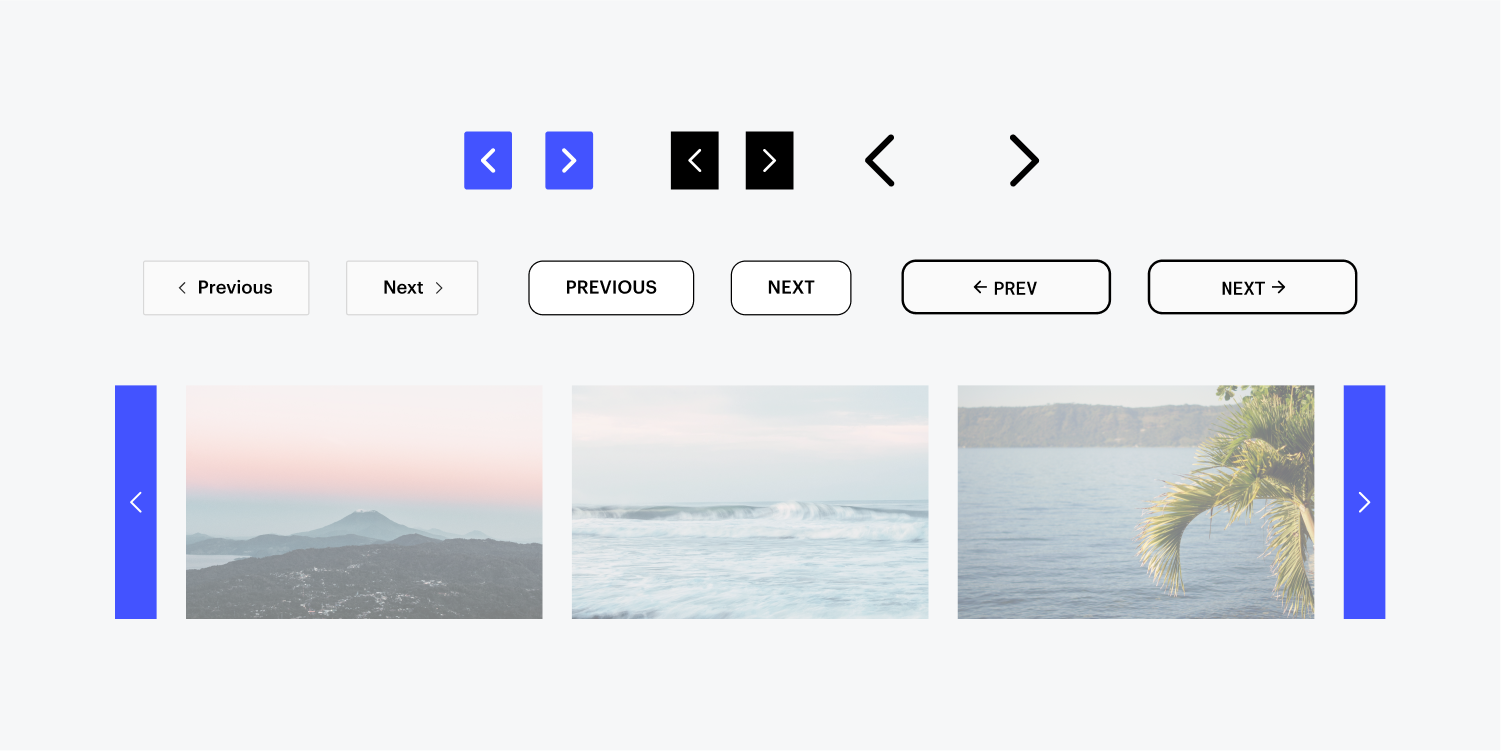If you are like me you may have come across this common issue along with others such as pages having duplicate content issues or duplicate meta descriptions when you run an SEO health check on your website.
I have been working with technical SEO for a few years and had this issue whilst working on a client’s website that uses Webflow.
This error is related to the pagination function of webpress and below I will show you how I fixed it.
Here is how to fix it:
-
- Run SEO health check: First of all run an SEO health report using Semrush or similar software. Below you can see the results for mine: I have several issues with Duplicate title tags, duplicate meta descriptions, and duplicate content.
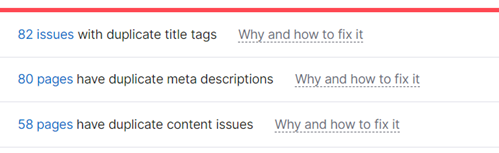
These duplication errors are related to the way pagination works with Webflow. It isn’t technically wrong or bad but in some cases, Google may be viewing the paginated pages as duplicated and this is bad for your site. If your duplicated pages URLs include page1, page2, etc then these are paginated content. - Check GSC for the same issue: The next step before making any changes to your website is to check and see if the google search console is recognizing these pages as duplicated. Open Google Search Console and click on pages: ‘Duplicate without user-selected canonical’ same urls are here then google is detecting it as an issue.
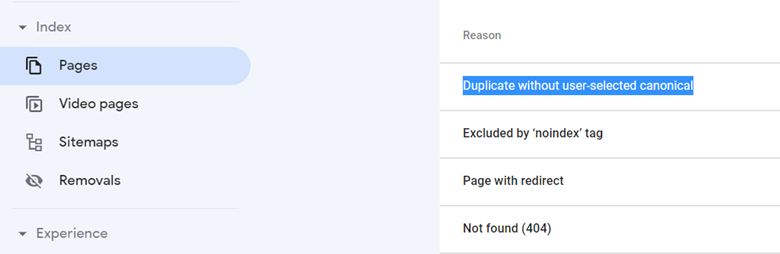
If you find these same URLs in this list then Google has detected them and you need to fix it. - Implement Finsweet coding: To fix this error you need to implement coding which is provided for free on the FinSweets website. You can find the attributes and snippets on this page along with their instructions on this and it is very easy to do even if you don’t have coding expirience. You will just have to copy and paste as per their guide.
- Set-up Redirects: Once completed set up redirects for all the paginated pages pointing back to the original page where you have added the coding.
- Check it’s working: Your problem should be fixed by now. Your paginated page will use the same URL when you click to see more or the next page and the redirect will look after any old URL in the googles index.
- Rerun your SEO crawling software to check this issue has been fixed and Validate the fix on the Google search console. This can take several days to validate.
- All done: Your Pagination issues should now be gone, congratulations!: If you have had any problems or want help implementing this solution send me an email and I will be happy to help out.
- Run SEO health check: First of all run an SEO health report using Semrush or similar software. Below you can see the results for mine: I have several issues with Duplicate title tags, duplicate meta descriptions, and duplicate content.